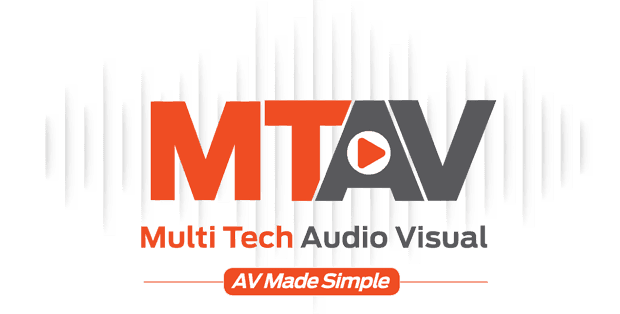Visuals
Below is a list our VISUAL Equipment
Your Planning and Production Experts. Let us determine the equipment that is perfect for your event.
Visuals, is what the AV industry uses to describe all the equipment required to put an image on screen. The three main categories are Source, Projector & Screen as explained below.
Source
Projector
How much ambient light is there in the room?
What resolution should your presentation be in?
Screen
What type of screen should I use?
What resolution should your presentation be in?
What screen size should I use?
LCD/LED/Plasma Displays...
Guideline for deciding what size screen works best for your audience...
50” for presentations to audience +-20 people
60” for presentations to audience +- 50 people
60” Add up to 4 screens for an audience up to 300+
Planning an outside event?
We can do that too. Call us today to book an on-site consultation so we can walk you through your individualized AV requirements.
BOOK A CONSULTATION
We Support
General Public, Venues, Golf Clubs, Marketing Teams, Promoters, Committees, Event Planners, Foundations, Communication Directors, Educational Providers, Organizations, Municipalities, Corporations
Let's Start Planning Today!
Planning an outside Event?
Call us today to book an onsite consultation so we can walk you through your individualized AV requirements.
Festival planning, we can help! MTAV brings over 35+ years of industry experience. We specialize in AV Production and Management for Live Events.
Let us determine the equipment that is perfect for your event.
TESTIMONIALS

“Cannot say enough great things about the world class festival concert production you provided for Barrie Pride Festival at Heritage Park”
Valerie Warner | Stage Manager
“Top notch service, support, equipment and staff. I have been using MTAV for a number of years now and wouldn't go anywhere else. They always bring their "A" game and each event is executed flawlessly.”
Rob Kotsopoulos, Project Manager
"I used MTAV upon recommendation from music industry professional when planning a Battle of the Bands. Vanz and Karen were diligent, efficient and above all genuinely invested in our event."
Rochelle Reynolds - Quarter Century Theatre
"You're it for us! Always professional, easy to work with. And wow can you ever deliver! Make us look better and better every year!"
Barrie Pride Official - Barrie 2018
"MTAV an outstanding job with the audio/visual setup for the Barrie Chamber of Commerce's first "Women in Business Awards.". The amount of comments and compliments that I received about the excellent videos, lighting quality and stage setup was overwhelming."
Katherine Chabot - Barrie Chamber of Commerce
“When we arrived we were thrilled to see MTAV. I handed Vanz the script, he did a sound check and the performance went flawlessly. At every event the experience is the same. Professional, high quality sound.”
Greg Smith, Play Director, Barrie, ON
TELL US ABOUT YOUR EVENT
We will get back to you as soon as possible
Please try again later
Please tell your friends...
Multi Tech Audio Visual is a Full-Service AV rental company in Barrie, Ontario. We provide audio-visual services, pro audio and sound system rentals, projector and screen rentals & lighting equipment for stage or decor. Our AV Productions are geared towards Business and Corporate functions, Special Occasions, Live Music, Festivals and Private Parties. We offer delivery and technical services throughout Barrie, Simcoe, Muskoka, Orillia, Alliston, Midland, Oro-Medonte, Collingwood, Mississauga, Innisfil, Huntsville, Bradford, Parry Sound, Gravenhurst, Bracebridge, Wasaga Beach, Port Severn, Tiny, Springwater, Borden, Angus, Midhurst, Tottenham, Lake Rosseau, Rama, Lake Joseph, Toronto and surrounding area.