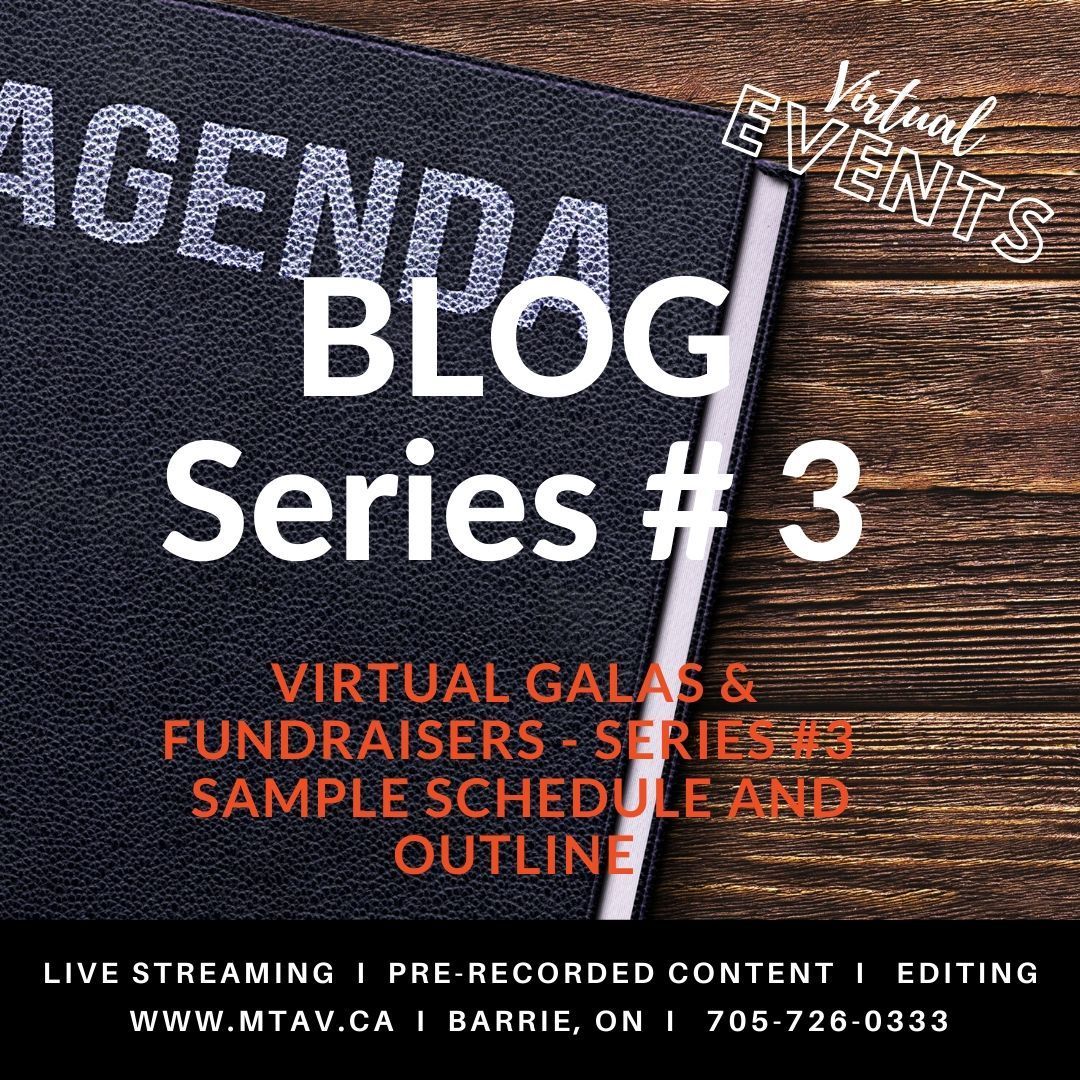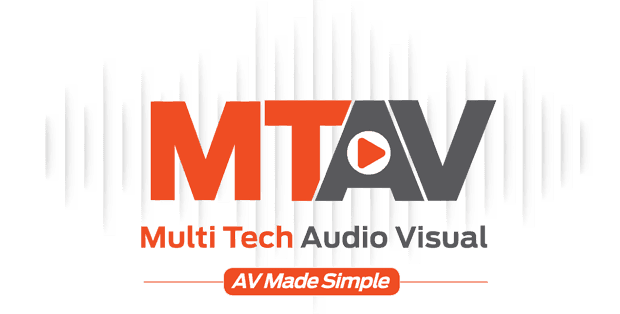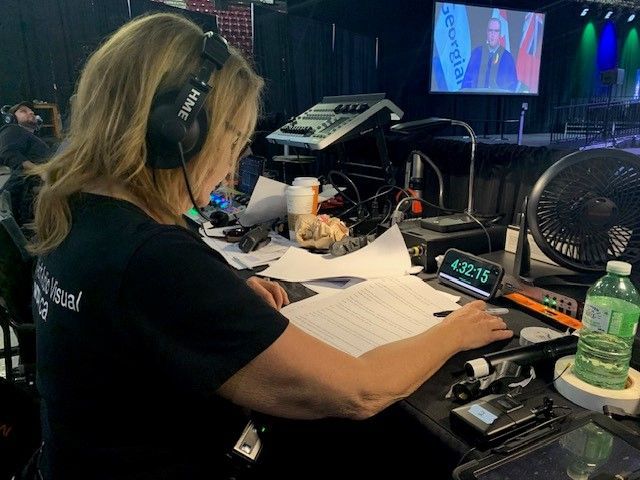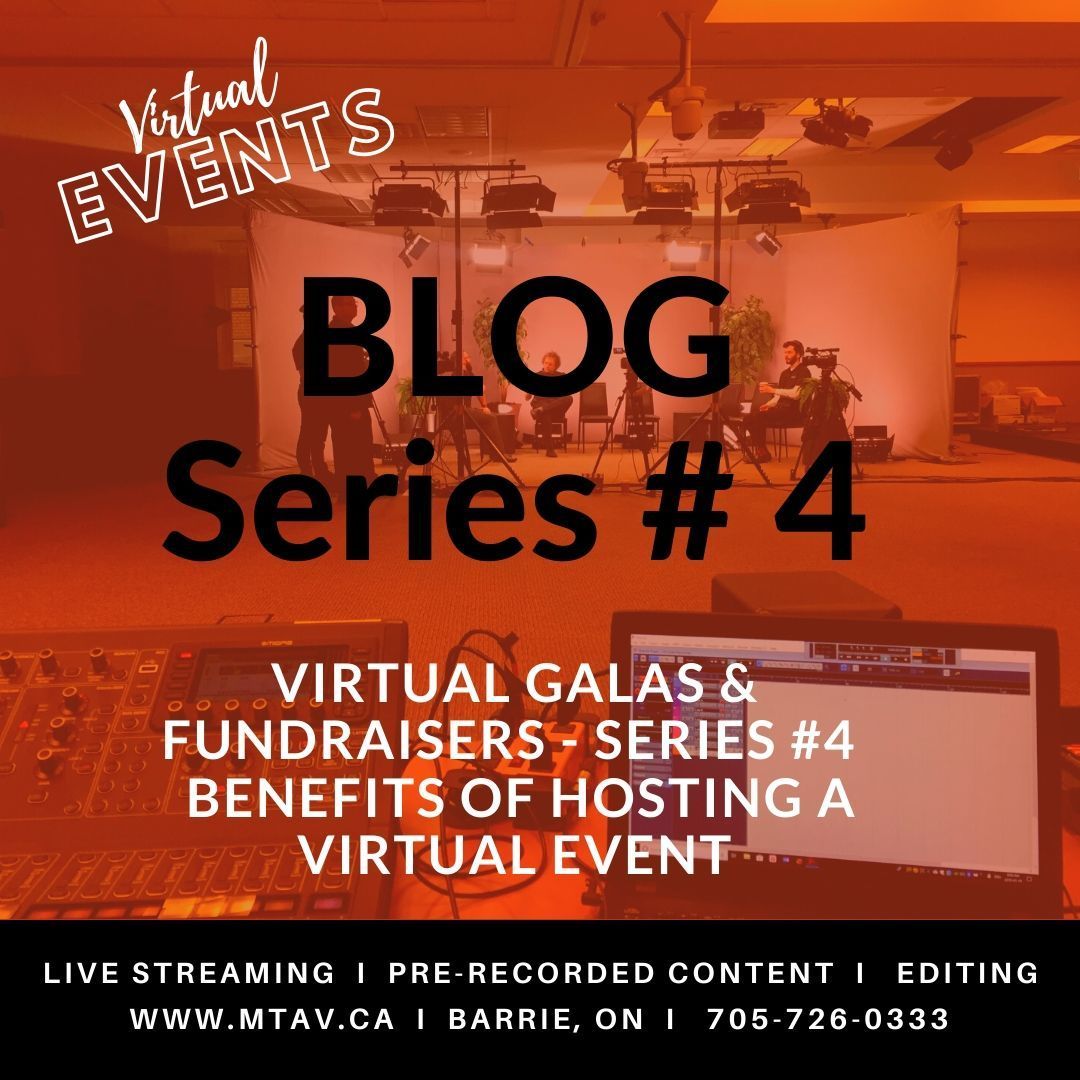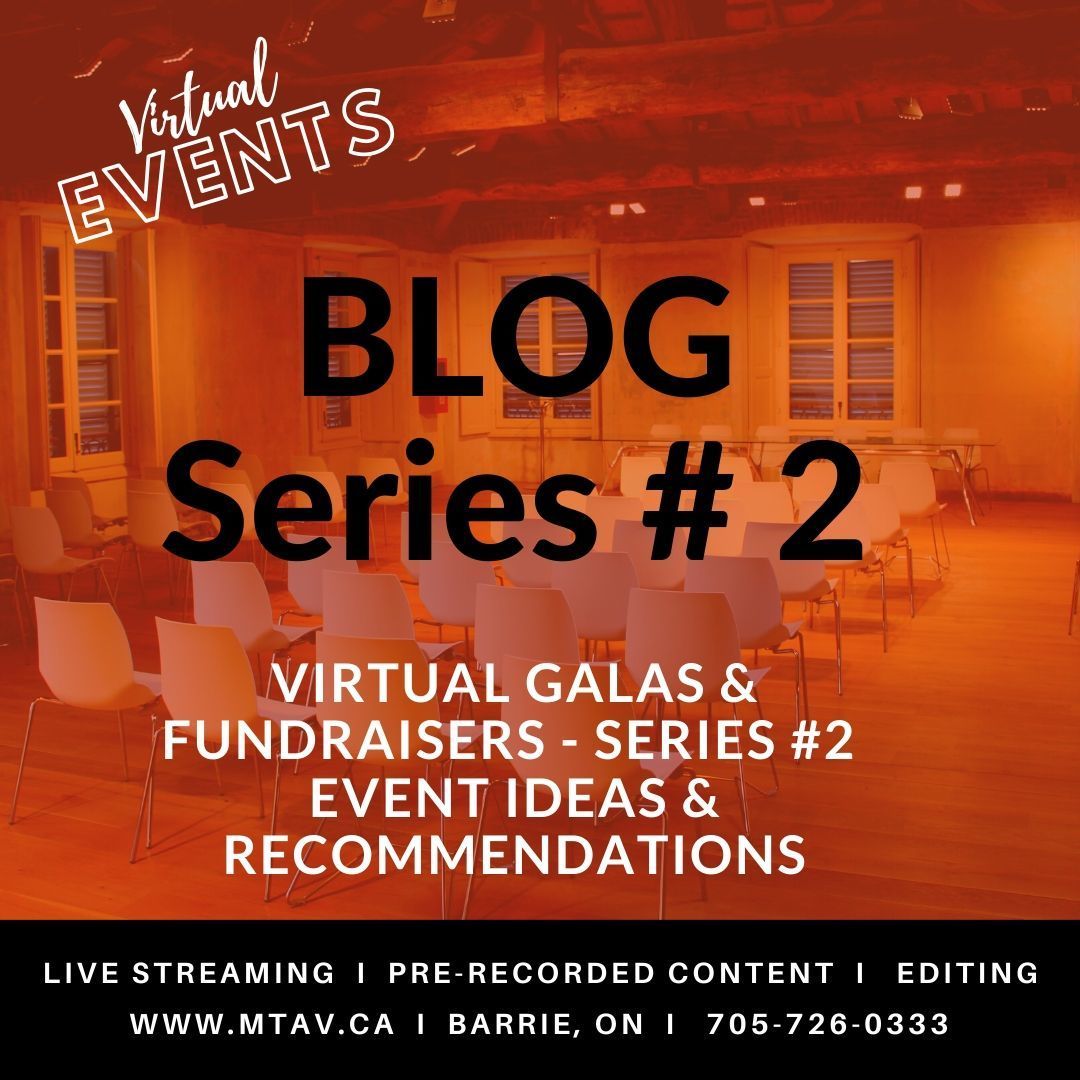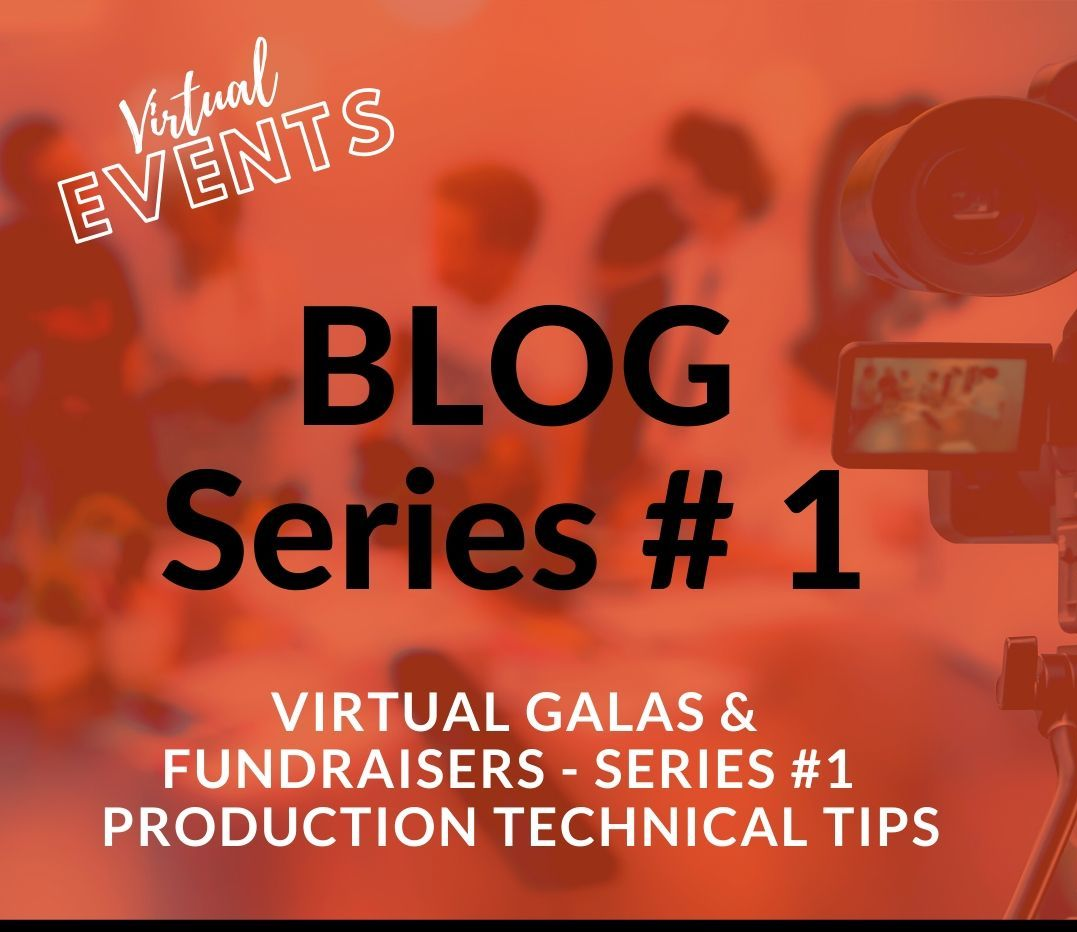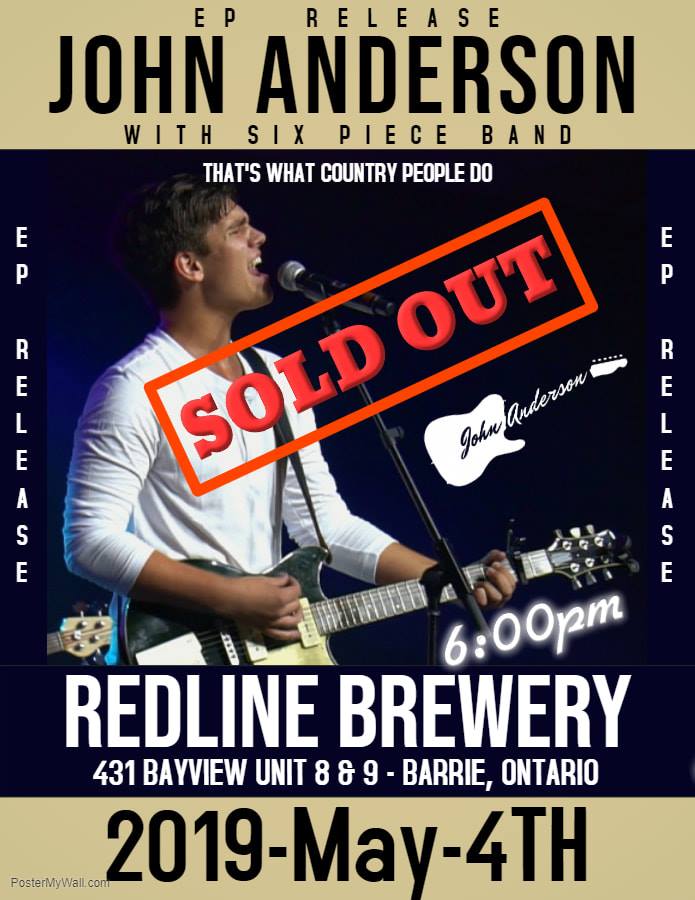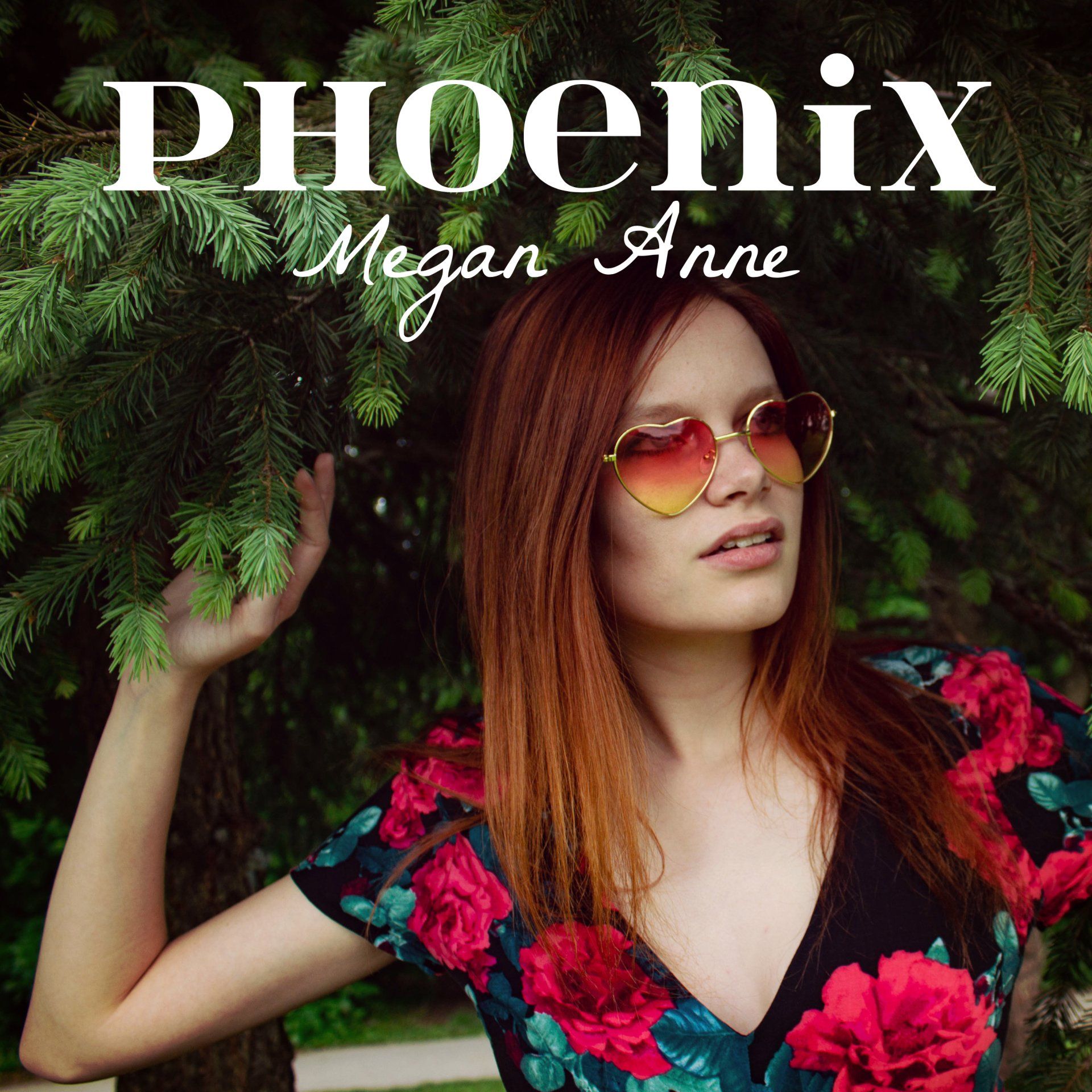Audio Visual for Meeting and Event Planners Series: Video Switchers
How can a Video Switcher save the day?
Like all my blogs, I
am focusing on the basics and I’m gearing the discussion towards non-technical
people in the live event business.
What is a video switcher?
A video switcher is a piece of audio visual equipment that allows the user to select between multiple video sources and then send that source to a single output. Video sources could include computers, DVD players, cameras, gaming consoles, video conferencing systems, etc.
Why do you need one on your event?
Video switchers allow seamless transitions between sources. This would be important if you had two computers used by two different presenters. Instead of having to unplug computer 1 from the projector and then plug in computer 2, you could smoothly transition from computer 1 to computer 2 with a push of a button.
Do I need a video switcher if I only have one computer?
Even if you have a single laptop with all the presentations a video switcher can be helpful. Many modern video switchers have a logo store function. This allows the user to store a single frame, slide or logo into memory that can be transitioned to like any video source. So the user can transition to the logo while the presenter loads up his/her presentation on the laptop. This also puts your presenter at ease as the audience does not see the presenter opening and loading files live on screen until he/she is ready to go.
What if you need more than one output?
Video Switchers that can output to 2 or more outputs are called matrix switchers. These switchers allow the user to send different sources to separate outputs. As an example, if your presenter was presenting in two different languages (French and English) you could output the English computer to screen 1 and the French computer to screen 2. If you then returned to an English only presenter you could then send the English computer to both screen 1 and 2.
Why do AV Techs love video switchers?
Nothing will make an AV tech more anxious than having to put something on screen that they haven’t had a chance to view first. Preview is another great feature of video switchers. Preview allows the user to look at the source before switching to it. As an example, say a presenter wanted you to play a video from a certain point. By previewing the source you could cue up to the specified point without the audience seeing and pause it until the presenter asked for it. At that point you could then push play and transition to it.
Aren’t video switchers expensive?
The cost of broadcast quality seamless video switchers has dropped significantly. What used to rent for thousands of dollars per day is now within the grasp of even the smallest of event budgets. As an event planner ask yourself, why are people getting together for this. If the purpose of the event is to exchange and share ideas then the AV component is paramount and a video switcher aids in making the audience’s experience better by keeping the technology invisible and the event flowing smoothly.
Has this happened to you?
As event planners you endeavour to have a flawless show by planning your event down to the minutest of detail. However, things don’t always go as planned. As an example, you’ve asked all you presenters to send you their presentations at least one week before the event. Most of them comply but one does not. Then to make matters worse that individual shows up minutes before they are scheduled to present and the event has already started. This would usually be a time for stress but not if you have a video switcher and a secondary computer. Instead of stressing, your AV tech can quickly load up the presentation on the secondary computer, preview the content to make sure it’s working and then standby to switch to that computer when the presenter is introduced. Cue big sigh of relief.
Multi Tech Audio Visual continues to stay informed on advances in event technology. We pride ourselves in providing the latest audio visual solutions for events of all sizes. Having a modest budget does not mean you have to cut corners when it comes to AV anymore. Contact us for a quote or if you have any questions regarding event technology.
We love talking AV.
mtav.ca